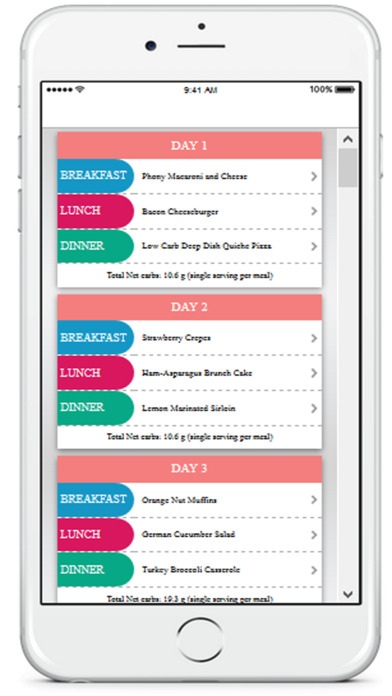Low Carb Diet Plan (30 Day) 1.0
Free Version
Publisher Description
'Low Carb Diet Plan(30 Day)' has already helped scores of people lose their excess pounds and inches faster and easier than they ever thought possible. 'Low Carb Diet Plan(30 Day)' is so powerful that, depending on how much you re overweight, it allows you to lose up to 20 pounds of fat, flab and fluids in just 30 days, and amazing as it may seem, you can lose this awesome amount of weight, while you are still allowed three very filling meals a day! Real meals, mouth watering delicious meals, meals that give you that wonderful satisfying feeling that you ve really eaten when you get up from the table. But, best of all, it s based on science, factual science, not false claims nor empty promises, and I ll stake my reputation on it. NO calorie counting. NO side effects, natural, gentle, safe. NO caffeine, or harmful stimulants. NO nervousness or irritability. NO Unsafe Pills to take Weight Is Managed, Not Cured!
Requires iOS 6.0 or later. Compatible with iPhone, iPad, and iPod touch.
About Low Carb Diet Plan (30 Day)
Low Carb Diet Plan (30 Day) is a free app for iOS published in the Health & Nutrition list of apps, part of Home & Hobby.
The company that develops Low Carb Diet Plan (30 Day) is Yudhi Adhitya. The latest version released by its developer is 1.0.
To install Low Carb Diet Plan (30 Day) on your iOS device, just click the green Continue To App button above to start the installation process. The app is listed on our website since 2016-11-15 and was downloaded 2 times. We have already checked if the download link is safe, however for your own protection we recommend that you scan the downloaded app with your antivirus. Your antivirus may detect the Low Carb Diet Plan (30 Day) as malware if the download link is broken.
How to install Low Carb Diet Plan (30 Day) on your iOS device:
- Click on the Continue To App button on our website. This will redirect you to the App Store.
- Once the Low Carb Diet Plan (30 Day) is shown in the iTunes listing of your iOS device, you can start its download and installation. Tap on the GET button to the right of the app to start downloading it.
- If you are not logged-in the iOS appstore app, you'll be prompted for your your Apple ID and/or password.
- After Low Carb Diet Plan (30 Day) is downloaded, you'll see an INSTALL button to the right. Tap on it to start the actual installation of the iOS app.
- Once installation is finished you can tap on the OPEN button to start it. Its icon will also be added to your device home screen.